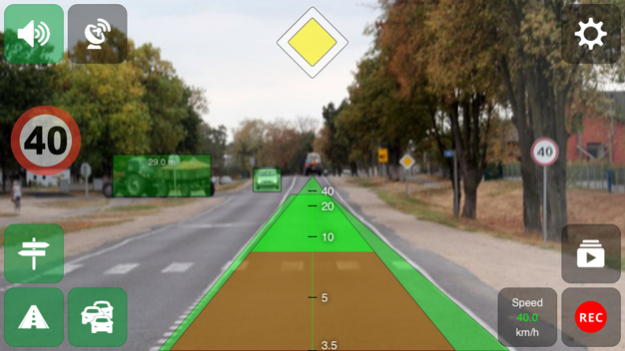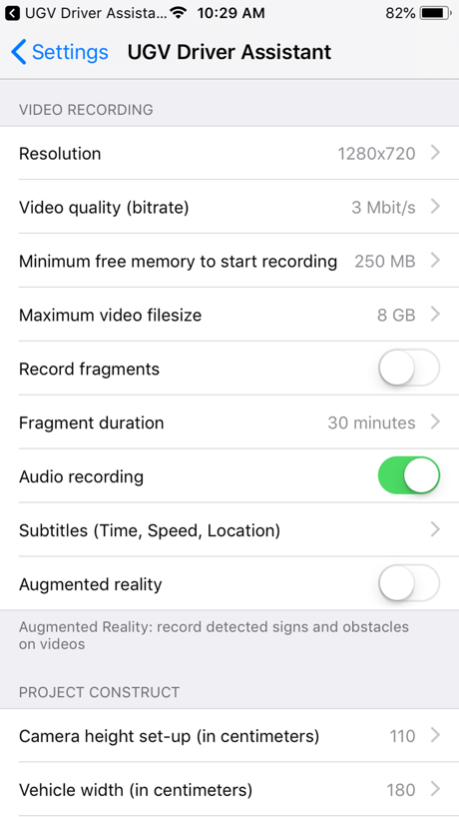UGV Driver Assistant 1.03
Continue to app
Free Version
Publisher Description
Video Recorder (DVR) with additional driver-assistance modules
UGV Driver Assistant - video recorder (DVR) with additional driver-assistance modules
* Warning! You still have to keep your eyes on the road regardless of using this app or not.
- Video recorder (video recording using the rear camera, subtitles (date, time, speed, location), augmented reality, fragment recording)
- Distance control (obstacle detection and warnings of dangerous approach to them)
- Road sign notifications, speed limit warnings
- Vehicle trajectory control (road edge detection and warnings in case of deviation from the road)
How to use
1. Using car smartphone mount, attach your device to the windshield of your car
2. Start the app and adjust the position of the smartphone so that there is no green lines
3. Set the camera (smartphone) height and the width of your car or stay with defaults
4. Start recording by pressing the REC button and activate the driving assistance modules you need
Sep 11, 2018
Version 1.03
- Full HD 1080p video recording support
- fixed issue with video recording in reversible phone position
- added Chinese translation (by Wang Tengjiang)
- added share button
About UGV Driver Assistant
UGV Driver Assistant is a free app for iOS published in the Recreation list of apps, part of Home & Hobby.
The company that develops UGV Driver Assistant is INFOCOM LTD. The latest version released by its developer is 1.03.
To install UGV Driver Assistant on your iOS device, just click the green Continue To App button above to start the installation process. The app is listed on our website since 2018-09-11 and was downloaded 1 times. We have already checked if the download link is safe, however for your own protection we recommend that you scan the downloaded app with your antivirus. Your antivirus may detect the UGV Driver Assistant as malware if the download link is broken.
How to install UGV Driver Assistant on your iOS device:
- Click on the Continue To App button on our website. This will redirect you to the App Store.
- Once the UGV Driver Assistant is shown in the iTunes listing of your iOS device, you can start its download and installation. Tap on the GET button to the right of the app to start downloading it.
- If you are not logged-in the iOS appstore app, you'll be prompted for your your Apple ID and/or password.
- After UGV Driver Assistant is downloaded, you'll see an INSTALL button to the right. Tap on it to start the actual installation of the iOS app.
- Once installation is finished you can tap on the OPEN button to start it. Its icon will also be added to your device home screen.